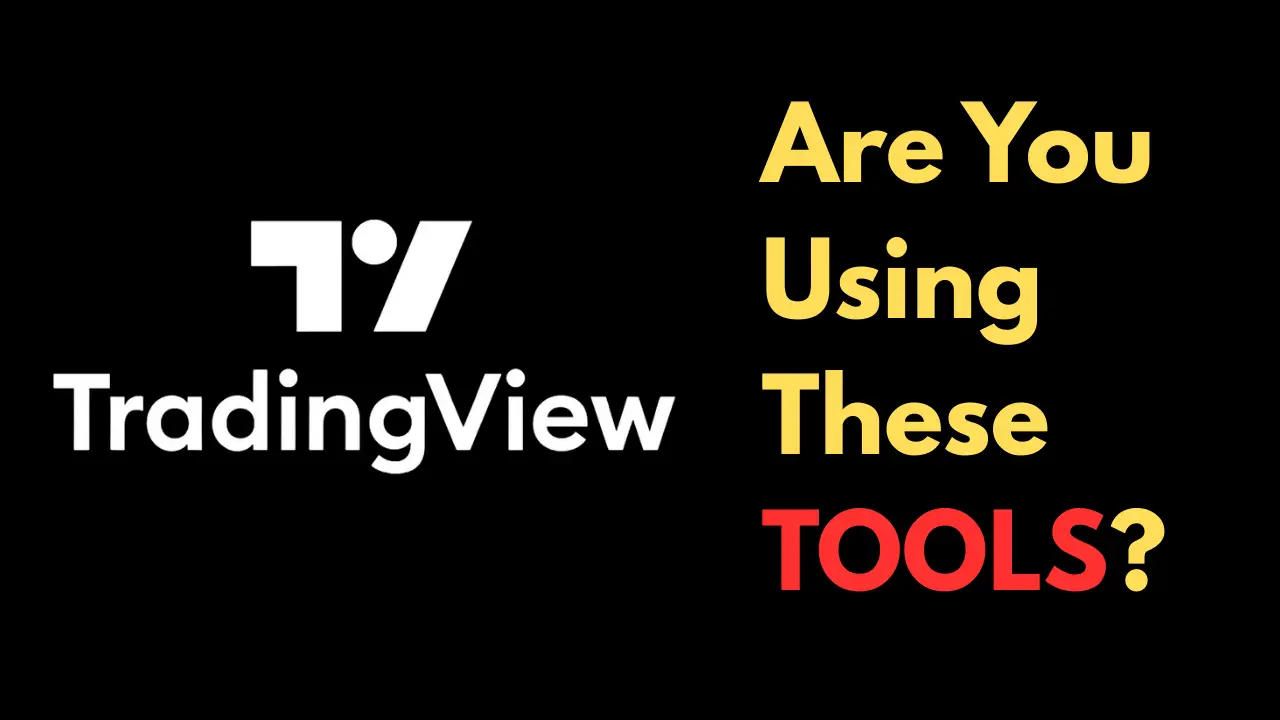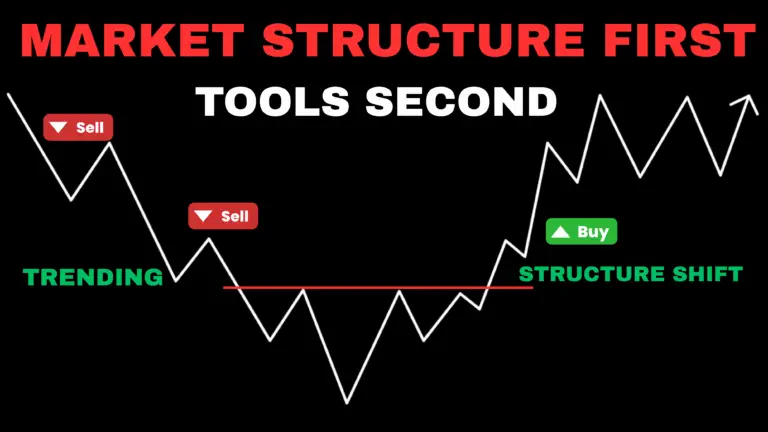Why You Should Use Free Tools on TradingView for Better Trading Results
If you are serious about improving your trades, free tools on TradingView offer an incredible advantage. In today’s fast-paced markets, having access to professional-grade tools without spending extra money is a game-changer. Luckily, TradingView provides several built-in tools that every trader can use to sharpen their skills and make better trading decisions.
In this article, you’ll discover five of the best free tools on TradingView that will help you analyze the market like a pro. The youtube video embed bellow will guide you how to find them in tradingview.
1. Anchored VWAP: One of the Most Important Free Tools on TradingView
Among the many free tools on TradingView, the anchored VWAP stands out. This tool allows you to plot a Volume Weighted Average Price from any chosen starting point, such as an earnings release or a breakout.
In addition, anchored VWAP gives you a true picture of how price and volume interact at critical levels. Because of this, you can pinpoint areas where institutional players might be stepping in. Therefore, using anchored VWAP can dramatically improve the accuracy of your trade entries and exits.
2. Fixed Range Volume Profile: Analyze Price Ranges with Precision
Another essential in the list of free tools on TradingView is the fixed range volume profile. This tool shows where the majority of trading volume occurred within a specific price range.
Moreover, identifying these high-volume zones helps you locate strong support and resistance levels based on real market activity. Hence, using the fixed range volume profile can help you trade with the flow of smart money, increasing your chances of success.
3. Volume Bars: Confirm Market Moves Using Free Tools on TradingView
When discussing free tools on TradingView, we cannot overlook the classic volume bars. Volume bars reveal the strength behind every price move.
Furthermore, a strong price move accompanied by high volume usually signals genuine interest, while weak volume often signals a fakeout. Consequently, by keeping a close eye on volume bars, you can confirm your trading setups and avoid costly mistakes.
4. Trend Line Tool: Master Trend Analysis with TradingView’s Free Features
The trend line tool is another gem among the free tools on TradingView. Drawing trend lines enables you to visually map out price movements, identify patterns like wedges or channels, and anticipate potential breakout points.
Besides that, a well-drawn trend line provides clarity in volatile markets, helping you stay disciplined with your trading strategy. Without a doubt, mastering the trend line tool is essential for every technical trader.
5. Long and Short Position Tool: Plan Trades Visually and Manage Risk
Finally, the long and short position tool deserves a special mention. It helps you visually plan your trades by setting clear entry, stop-loss, and target levels.
Even better, it automatically calculates your risk-to-reward ratio, allowing you to filter out poor trades before you even enter them. Thus, using this tool is critical for maintaining good risk management practices.
Conclusion:
In conclusion, the free tools on TradingView are not just helpful extras — they are essential for anyone serious about trading success. From the powerful anchored VWAP to the versatile long and short position tool, TradingView’s free features offer everything you need to analyze the market with confidence.
Therefore, don’t overlook these built-in advantages. Start mastering these free tools on TradingView today and take your trading skills to the next level.
Frequently ask questions (FAQ)
What is TradingView?
TradingView is one of the most popular web-based charting platforms for traders and investors. It offers real-time market data, advanced charting tools, and a social community where users can share ideas. Whether you trade stocks, forex, cryptocurrencies, or commodities, TradingView provides all the essential resources to analyze markets effectively.
Importantly, many of the best features, including several powerful free tools on TradingView, are available even without a paid subscription.
What is a Tool in TradingView?
A tool in TradingView is any feature that helps you visually interact with the chart to perform analysis. Tools include drawing lines, measuring price moves, planning trades, and viewing volume distribution. These free tools on TradingView are designed to enhance a trader’s ability to understand price behavior and manage trades more effectively, all without adding separate indicators to the chart.
How is a Tool Different from an Indicator in TradingView?
While tools are manual features you use to draw, measure, and plan on the charts, indicators are automated calculations that appear based on price or volume data.
For example, a trend line you draw yourself using the trend line tool is considered a tool, while the RSI (Relative Strength Index) is an indicator that calculates momentum automatically.
Thus, tools give you more customization and control, whereas indicators provide predefined formulas for analysis.